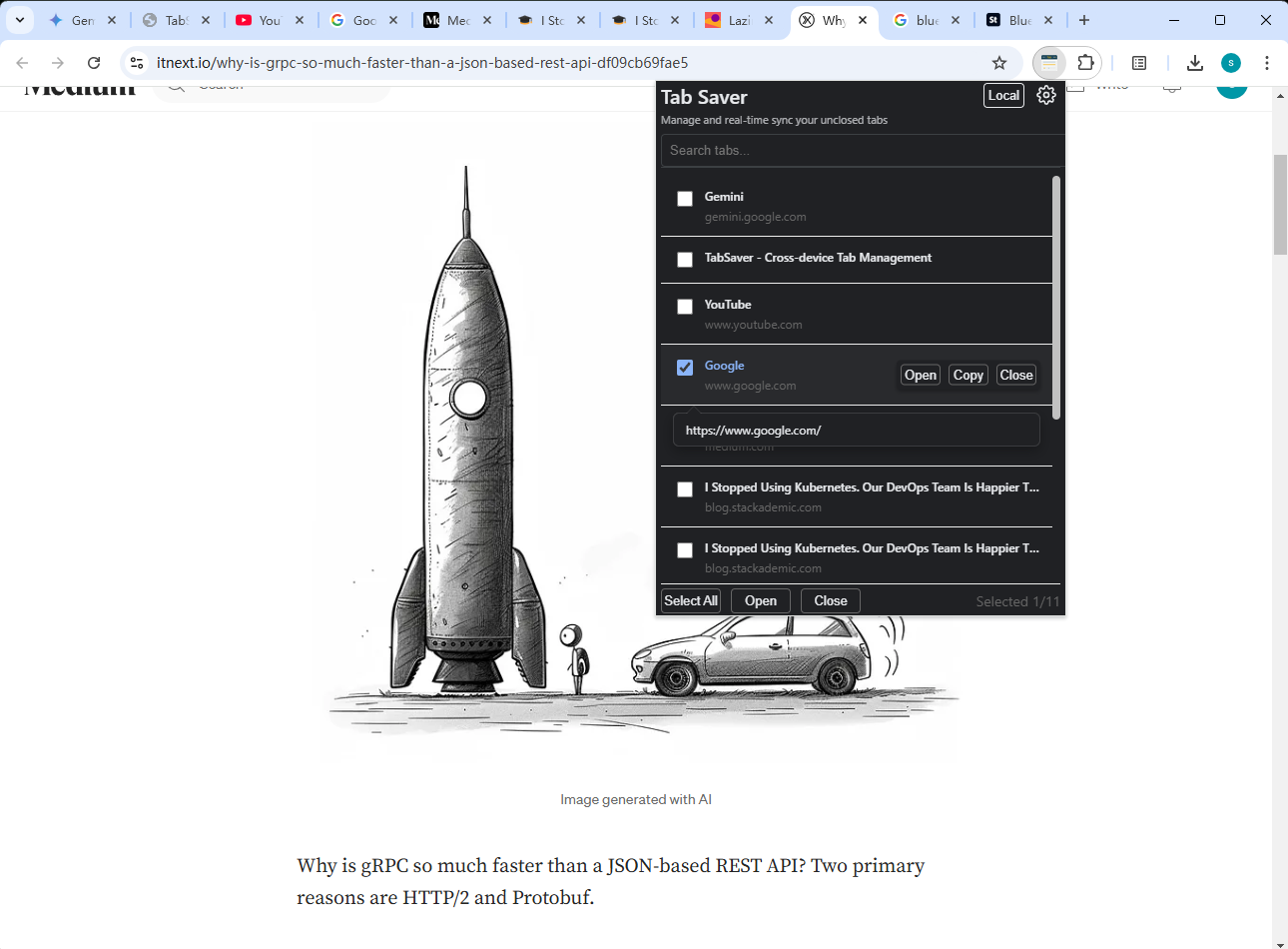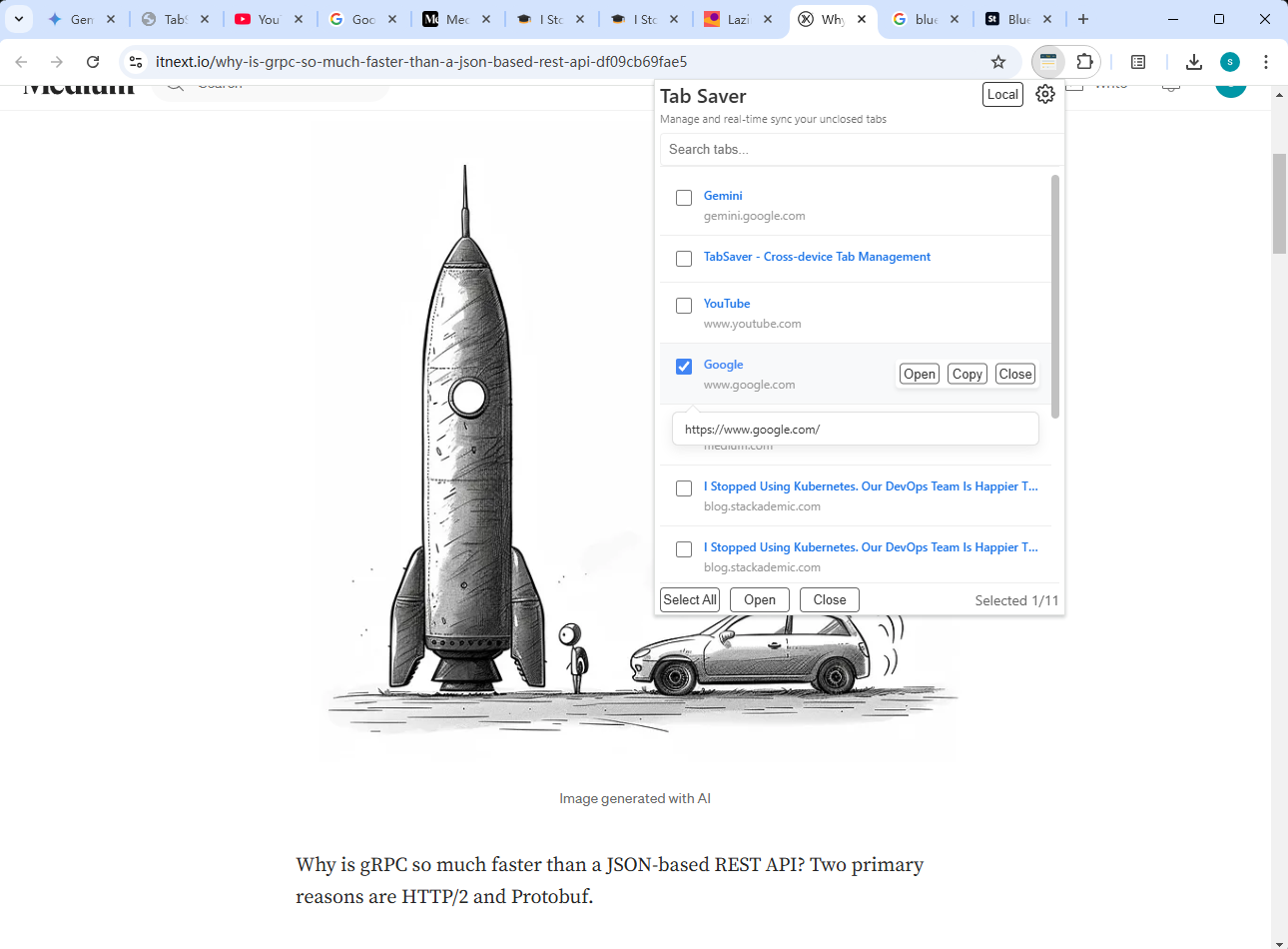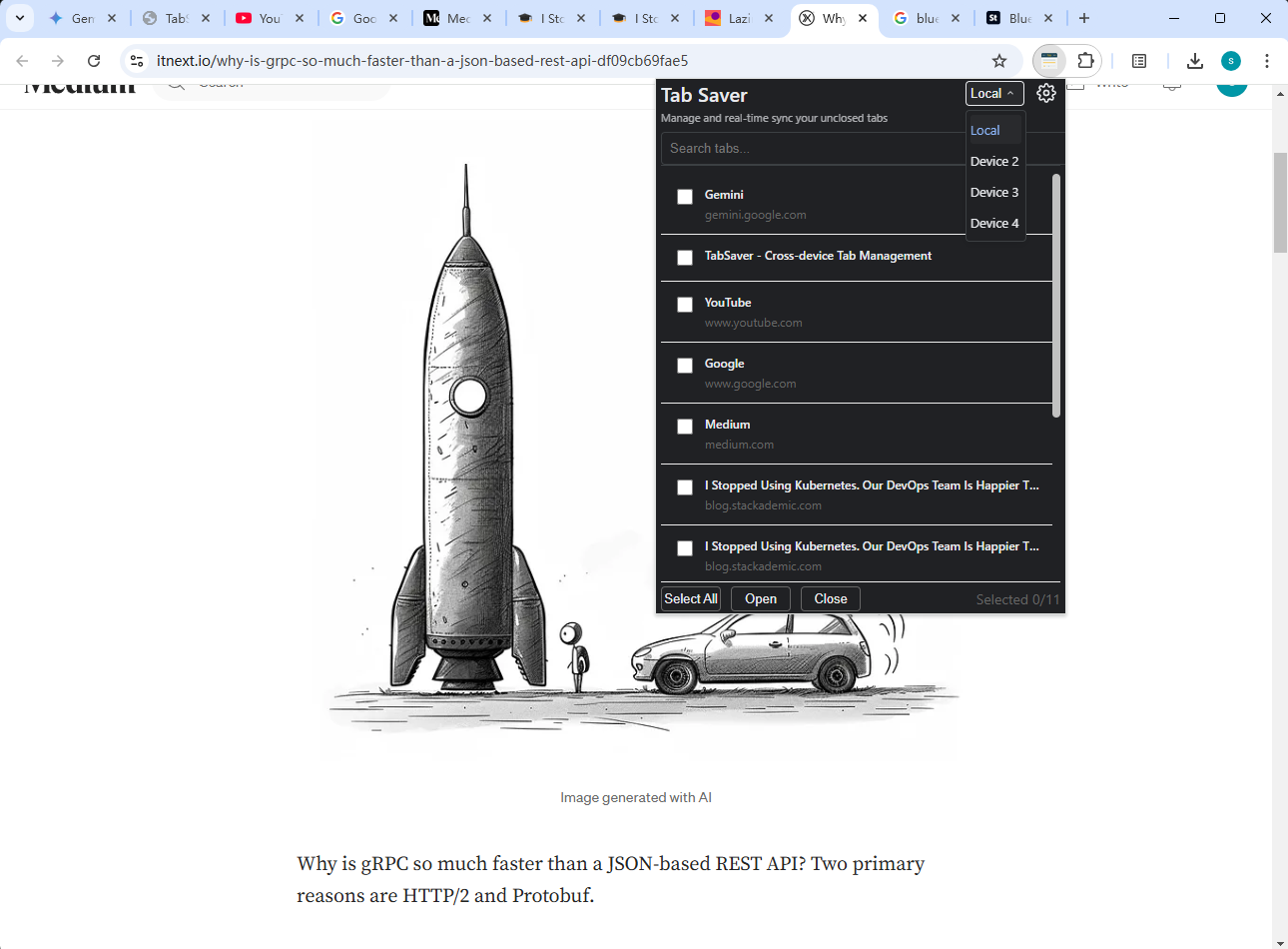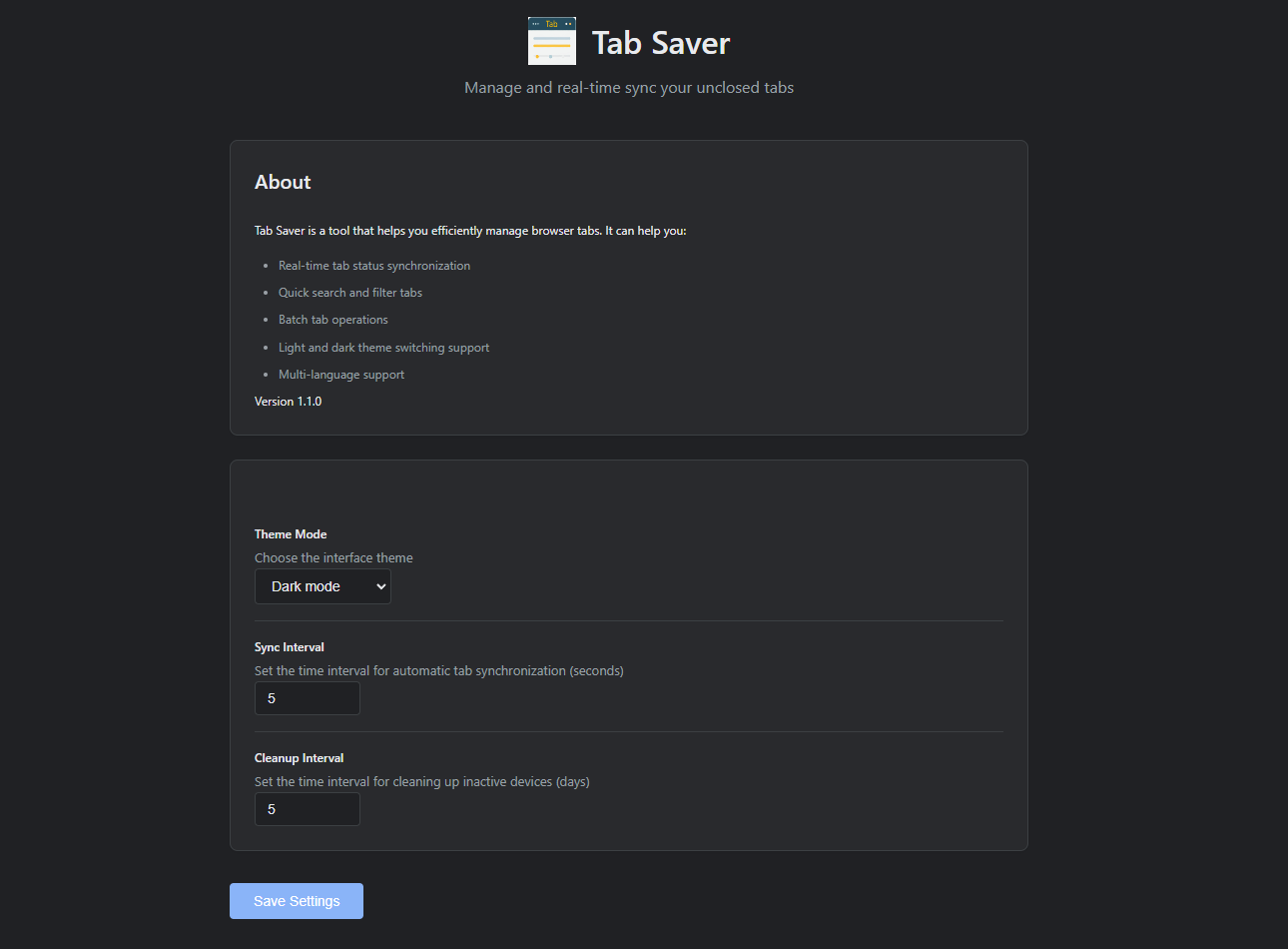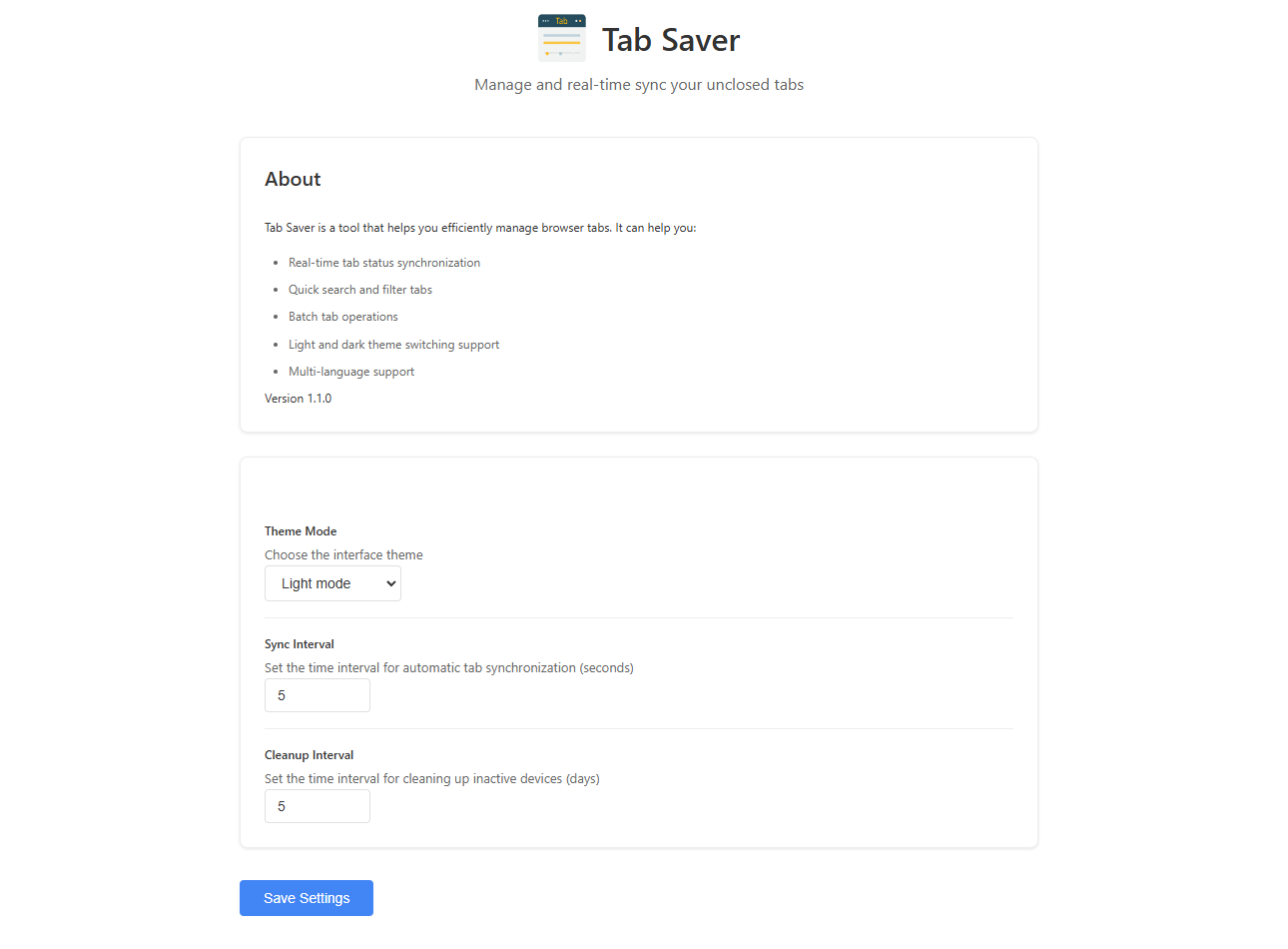Seamless Tab Management Across All Your Devices
TabSaver helps you manage, sync, and organize your browser tabs effortlessly across multiple devices.
Key Features
Cross-device Sync
Seamlessly sync your tabs across all your devices in real-time.
Smart Search
Quickly find any tab with powerful search functionality.
Batch Operations
Efficiently manage multiple tabs at once with batch actions.
Theme Support
Choose between light, dark, or system theme to match your preference.
See TabSaver in Action
Frequently Asked Questions
What is TabSaver?
TabSaver is a powerful Chrome extension designed to revolutionize your tab management experience. It allows you to:
- Seamlessly sync tabs across multiple devices
- Save and organize your browser tabs
- Access your tabs from any device with Chrome
- Search through your saved tabs quickly
- Manage tabs with an intuitive interface
Whether you're a student, professional, or casual browser user, TabSaver helps you stay organized and productive by keeping your important tabs just a click away.
Is TabSaver free?
Yes, TabSaver is completely free to use. We believe in making efficient tab management accessible to everyone.
How secure is my data?
Your data is securely synchronized using Chrome's built-in sync system. We don't store any personal data on our servers, ensuring your privacy and security.
Which browsers are supported?
Currently, TabSaver is available for Google Chrome. We're working on bringing TabSaver to other browsers in the future.
How do I get started?
Simply install TabSaver from the Chrome Web Store and you're ready to go! The extension will automatically sync your tabs across devices when you're signed into Chrome.
What happens to my saved tabs if I uninstall?
Your saved tabs are stored in Chrome's sync storage. If you uninstall and later reinstall TabSaver, your data will still be available as long as you're using the same Google account.
Can I customize the appearance?
Yes! TabSaver supports light and dark themes, and can automatically match your system preferences. You can change the theme in the extension's options page.